I've been trying to get browser specific stylesheets without having to resort to server side code and, thanks to an IE feature, this was actually possible. Check out my article on The Picometric on rendering IE-specific HTML/CSS:
http://tinyurl.com/css-for-ie
Monday, March 30, 2009
My New Blog
My new blog is up and running at
http://picometric.blogspot.com
It's an attempt to fill in the void left by this blog going inactive. I hope to get your input on the new blog soon.
http://picometric.blogspot.com
It's an attempt to fill in the void left by this blog going inactive. I hope to get your input on the new blog soon.
Saturday, March 28, 2009
Going Inactive
The number of posts I've been making to my blog has been dwindling down and it is time for the inevitable. All things that start must come to an end and here I go, giving my blog the InActive status. You can still go over all of my archived articles and I might post an entry or two every once in a while. I hope all of you have had as much fun reading my blog as I've had writing it. More from me, in the not too distant future.
UPDATE: I'll be starting up a new blog later this week at http://picometric.blogspot.com/
UPDATE: I'll be starting up a new blog later this week at http://picometric.blogspot.com/
Online Virus Check Against Multiple Engines
Do you want to double-check the results of your anti-virus to confirm what it tells you about a file on your system? Go to http://www.virustotal.com to check a file against multiple antivirus engines - they run your file through well over a dozen different antivirus engines and give you the results of the scan.
Saturday, March 21, 2009
Back Into Service: Thinkpad 600E, Presario 2132EA
I put my old IBM Thinkpad 600E and Compaq Presario 2132EA back into service. Here are the specs on the machines:
IBM Thinkpad 600E:
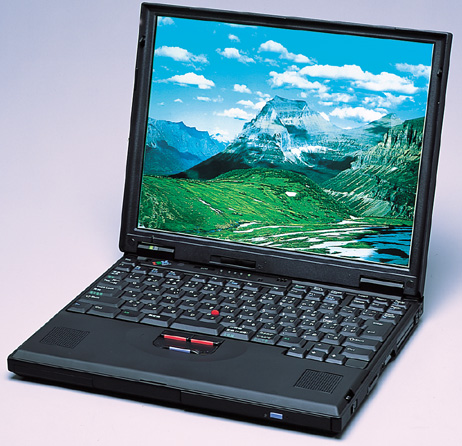
Intel Pentium II 366MHz processor
64MB RAM
56kbps modem
1 USB port, 1 VGA port, 1 parallel port, 1 serial port, 1 PS2 port, 1 IrDA port
DVD-ROM drive (front-loading!!!)
External floppy disk drive
Crystal Audio
Compaq Presario 2132EA:

Intel Pentium III 1 GHz processor
384MB RAM
56kbps modem, 100Mbps network interface
2 USB ports (inaccessible), 1 VGA port, 1 parallel port, 1 PS2 port, 1 IrDA port
DVD/CD-RW drive
Internal floppy drive
The problem with the Thinkpad is that it's too slow and doesn't have enough RAM to run a web browser. I can, however, use the USB port to connect to my ADSL router which effectively turns it into a network interface. The Presario, on the other hand, can get onto the 'net and do all kinds of stuff but the power connector is loose so I have to keep a paperweight on it, which makes the USB ports inaccessible. Also, the Spacebar and the 'B' keys on the keyboard don't work. The batteries on both laptops no longer work.
My current setup has the Thinkpad running Windows 98 Second Edition. I've installed the Terminal Service Client for Windows, which enables me to connect to the Presario running Windows XP SP2 (I plan to upgrade to SP3 sometime soon). That solves the low resources problem of the Thinkpad as well as the keyboard and loose power connector problem of the Presario. I'm hoping to install a wireless USB interface on the Thinkpad so I'm not tied down to the ADSL router but that's a plan for later.
IBM Thinkpad 600E:
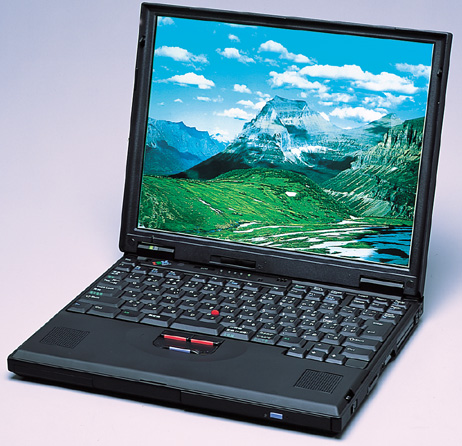
Intel Pentium II 366MHz processor
64MB RAM
56kbps modem
1 USB port, 1 VGA port, 1 parallel port, 1 serial port, 1 PS2 port, 1 IrDA port
DVD-ROM drive (front-loading!!!)
External floppy disk drive
Crystal Audio
Compaq Presario 2132EA:

Intel Pentium III 1 GHz processor
384MB RAM
56kbps modem, 100Mbps network interface
2 USB ports (inaccessible), 1 VGA port, 1 parallel port, 1 PS2 port, 1 IrDA port
DVD/CD-RW drive
Internal floppy drive
The problem with the Thinkpad is that it's too slow and doesn't have enough RAM to run a web browser. I can, however, use the USB port to connect to my ADSL router which effectively turns it into a network interface. The Presario, on the other hand, can get onto the 'net and do all kinds of stuff but the power connector is loose so I have to keep a paperweight on it, which makes the USB ports inaccessible. Also, the Spacebar and the 'B' keys on the keyboard don't work. The batteries on both laptops no longer work.
My current setup has the Thinkpad running Windows 98 Second Edition. I've installed the Terminal Service Client for Windows, which enables me to connect to the Presario running Windows XP SP2 (I plan to upgrade to SP3 sometime soon). That solves the low resources problem of the Thinkpad as well as the keyboard and loose power connector problem of the Presario. I'm hoping to install a wireless USB interface on the Thinkpad so I'm not tied down to the ADSL router but that's a plan for later.
Wednesday, March 18, 2009
The Case of The Polluting GridView
When I use a GridView control on my ASP.NET page, the TABLE tag generated automatically gets the attributes:
cellspacing="0" rules="all" border="0" style="border-collapse:collapse;"
I've tried using:
gdPostedJobs.Attributes.CssStyle.Remove(HtmlTextWriterStyle.BorderCollapse);
gdPostedJobs.Attributes.Remove("rules");
...but they didn't seem to work so here's what I ended up doing.
Getting Rid of the Rules="all" Attribute
Simply set the GridLines property to None in the GridView tag. Example:
<asp:gridview id="gridWExp" runat="server" gridlines="None">
Getting Rid of the CellSpacing="0" and style="border-collapse:collapse;" Attributes
Set the CellSpacing attribute to -1 in the GridView tag. Example:
<asp:gridview id="gridWExp" runat="server" gridlines="None" cellspacing="-1">
The border="0" attribute remained in the generated HTML and I guess the only way to remove it would be to inherit the GridView class and create my own control.
See the rant at VelocityReviews about the GridView
PS: This is my 400th post!
cellspacing="0" rules="all" border="0" style="border-collapse:collapse;"
I've tried using:
gdPostedJobs.Attributes.CssStyle.Remove(HtmlTextWriterStyle.BorderCollapse);
gdPostedJobs.Attributes.Remove("rules");
...but they didn't seem to work so here's what I ended up doing.
Getting Rid of the Rules="all" Attribute
Simply set the GridLines property to None in the GridView tag. Example:
<asp:gridview id="gridWExp" runat="server" gridlines="None">
Getting Rid of the CellSpacing="0" and style="border-collapse:collapse;" Attributes
Set the CellSpacing attribute to -1 in the GridView tag. Example:
<asp:gridview id="gridWExp" runat="server" gridlines="None" cellspacing="-1">
The border="0" attribute remained in the generated HTML and I guess the only way to remove it would be to inherit the GridView class and create my own control.
See the rant at VelocityReviews about the GridView
PS: This is my 400th post!
Monday, March 16, 2009
Back from Holiday
I'm back from my 2-week long holiday! I've been busy last week with un-packing, taking care of stuff at work. It was lots of fun in a very retro way.
Anyway, more from me soon.
Anyway, more from me soon.
Subscribe to:
Comments (Atom)