Well, apparently not (at least in some versions of VS2008). When you create the setup project for your solution, you need to set the target version of .NET again. Navigate to the detected dependencies, open the Microsoft .NET Framework dependency and go to the properties window for the .NET Fframework launch condition to set the .NET version that you are targeting.
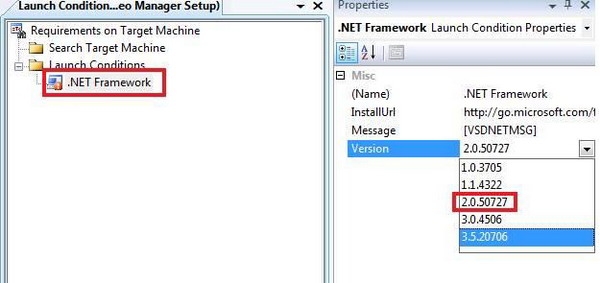
It's often the last mile in software that cause the most headache.
For a more screenshots guiding you along the way, in case you get lost, go to:
http://www.codeproject.com/KB/dotnet/targetnet2fromvs2008.aspx
2 comments:
Thanks Nitin, that is an excellent post and will save me hours!
You would have thought that when you select 2.0 when adding an install project that the version would be changed for you!
C
Thank you SOOOOOOOO much. This one haunted me for a long time. I KNEW there must be another setting buried in there somewhere!
Post a Comment