If you haven't read the manual, here's how you can setup remote desktop access...
With the virtual machine turned off, go to the settings for the virtual machine and go to the Remote Display section. Keep the enable VRDP server checkbox checked, enter a Server Port (3389 is already taken, if you've enabled Remote Desktop from Windows, select Authentication Method "Null" (for private networks only; this allows anyone to connect from the network without using a password), and click Ok.
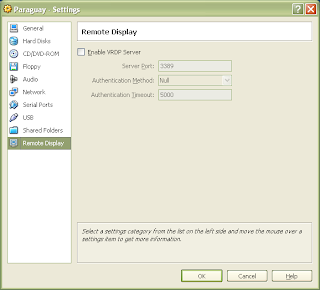
When running the virtual machine, you can go to the Devices menu to toggle Remote Display, if it isn't already turned on.
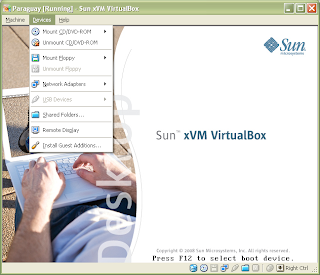
You can now connect to the virtual machine using the standard Windows Remote Desktop client.
No comments:
Post a Comment